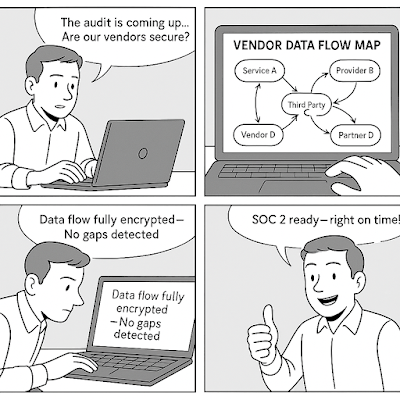Dynamic Vendor Data Flow Maps for SOC 2 Type 2 Readiness
Dynamic Vendor Data Flow Maps for SOC 2 Type 2 Readiness
For SaaS platforms preparing for SOC 2 Type 2 audits, understanding and documenting vendor data flows is critical.
Third-party providers often handle sensitive operations—from infrastructure and monitoring to analytics and support—and each vendor introduces potential security and compliance risks.
Dynamic vendor data flow maps help compliance and security teams visualize where data flows, who handles it, and how controls are enforced across internal and third-party systems.
Table of Contents
- Why Vendor Flow Visibility Is Essential
- How Data Flow Maps Work
- SOC 2 Type 2 Compliance Benefits
- What to Include in Your Mapping Tool
- Further Reading and Tools
Why Vendor Flow Visibility Is Essential
1. Trust Service Criteria: SOC 2 evaluates how data is protected, processed, and disclosed across your environment—including vendors.
2. Risk Identification: Flow mapping reveals where sensitive data may be exposed, duplicated, or left uncontrolled.
3. Audit Preparation: Evidence of flow documentation and updates demonstrates maturity to auditors.
4. Board and Client Assurance: Clear visuals show stakeholders how data and risk are managed holistically.
How Data Flow Maps Work
Modern mapping tools use:
- Automated scans of infrastructure, API logs, and third-party calls
- Manual annotations for custom flows or offline processes
- Tagging by data type, system, and location
- Integration with CMDBs or GRC platforms
Maps are typically interactive, filterable, and exportable for evidence packages.
SOC 2 Type 2 Compliance Benefits
1. Real-Time Inventory: Know all vendors touching sensitive customer or operational data
2. Control Evidence: Show where encryption, access limits, and retention rules are enforced
3. Alert Integration: Trigger workflows when new vendors or endpoints are detected
4. Policy Enforcement: Link flows to security policies and vendor management requirements
What to Include in Your Mapping Tool
1. Vendor-Specific Nodes: Identify all subprocessors and describe their access scope
2. Data Classification Tags: Indicate PII, payment info, health data, etc.
3. Flow Frequency: Display real-time vs batch integrations
4. Storage Geography: Mark where data is stored or transmitted (EU, US, etc.)
Further Reading and Tools
Use these tools to start building vendor-aware, SOC 2-ready data flow maps:
Keywords: vendor data flow maps, SOC 2 Type 2 compliance, third-party data tracking, SaaS audit readiness, data flow visual mapping